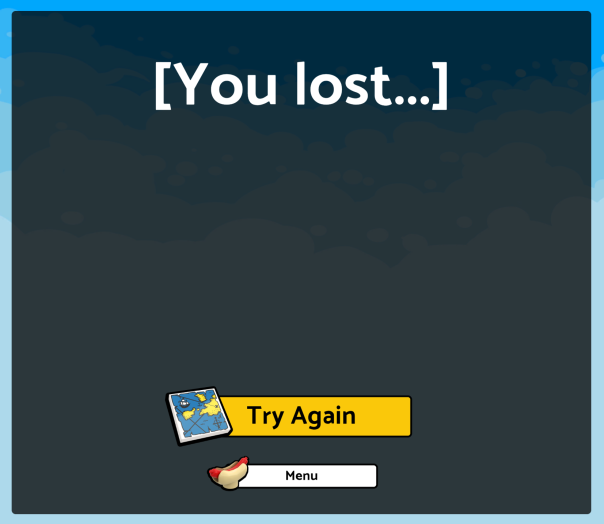(オブジェクトの作成)
- 2つのCylinderを使って下記のようなオブジェクトを作成
- 名前は「Base」と「Rod」
- 大きさ、デザイン等は自由
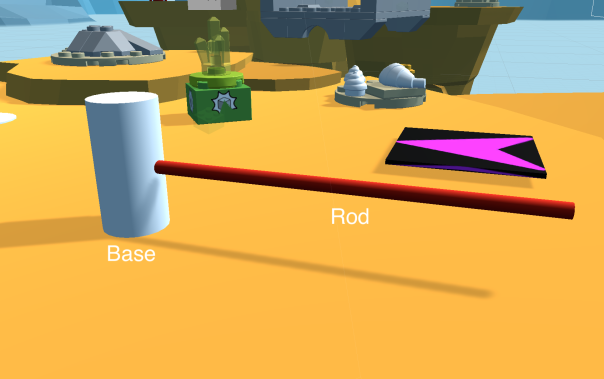
- RodをBaseの子供に設定する(親子関係)
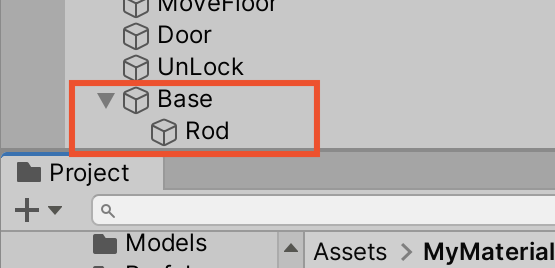
(回転のスクリプト)
- 新規にC#スクリプトを作成
- 名前を「Rod」に変更
- 下記のコードを書いてチェック
using System.Collections;
using System.Collections.Generic;
using UnityEngine;
public class Rod : MonoBehaviour
{
private int speed;
void Start()
{
StartCoroutine(RotateManager());
}
void Update()
{
transform.Rotate(new Vector3(0, 90, 0) * Time.deltaTime * speed);
}
private IEnumerator RotateManager()
{
while (true)
{
speed = 1;
yield return new WaitForSeconds(5f);
// 速度2倍
speed = 2;
yield return new WaitForSeconds(5f);
// 逆回転
speed = -2;
yield return new WaitForSeconds(5f);
}
}
}
(設定)
- このスクリプトは親である「Base」オブジェクトに追加
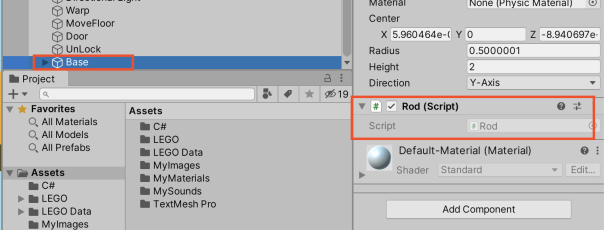
(実行結果)
- 設定が完了したらゲーム再生
- 3段階で回転速度が変化すれば成功です。
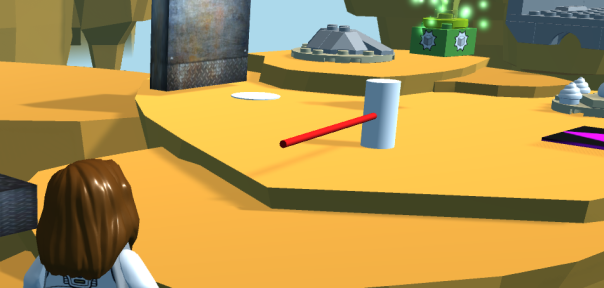

(ゲームオーバー)
- ここではロッド部分に触れた場合に「ゲームオーバー」になるようにします。
- 新規にC#スクリプトを作成
- 名前を「TouchRod」に変更
- 下記のコードを書いてチェック
using System.Collections;
using System.Collections.Generic;
using UnityEngine;
// 追加
using UnityEngine.SceneManagement;
public class TouchRod : MonoBehaviour
{
private void OnTriggerEnter(Collider other)
{
if(other.CompareTag("Rod"))
{
SceneManager.LoadScene("Menu Lose");
}
}
}(設定)
- このスクリプトはプレーヤーに追加しましょう。
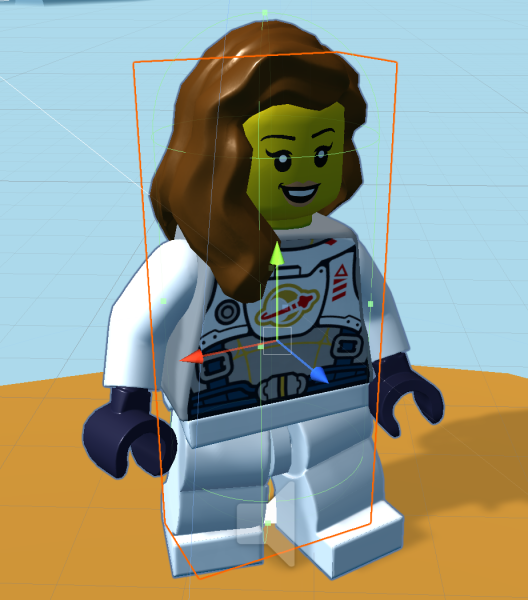
- Rodオブジェクトに「Rod」のTagを追加しましょう。
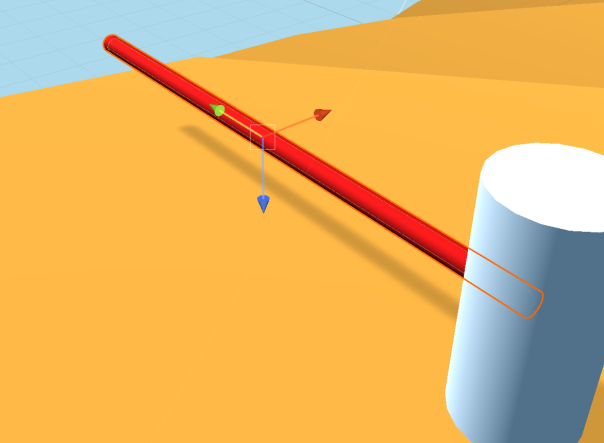
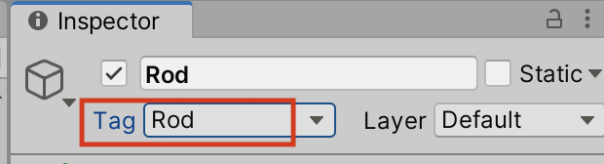
(実行結果)
- 設定が完了したらゲーム再生
- プレーヤがRod部分に触れた瞬間にゲームオーバーになれば成功です。